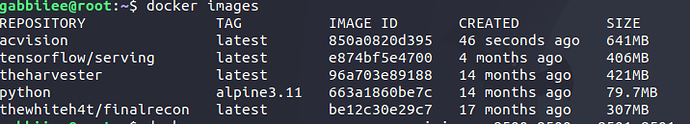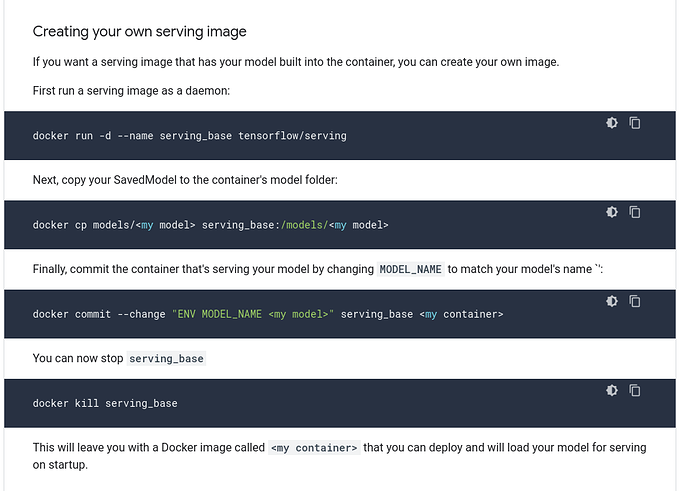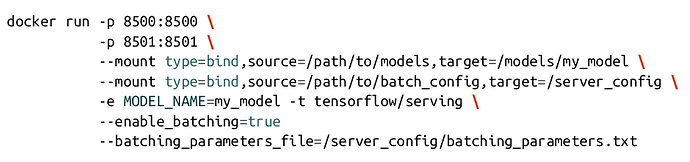I don’t have a problem when creating my own serving image in docker using 1 model but when I try to build a serving image with multiple models it doesn’t work.
Here’s the command I used
Create Serving Image
docker run -d --name serving_base tensorflow/serving
Copy SavedModel
docker cp /home/model1 serving_base:/models/model1
docker cp /home/model2 serving_base:/models/model2
docker cp /home/model.config serving_base:/models/model.config
Commit
docker commit serving_base acvision
Stop Serving Base
docker kill serving base
Checking docker image
docker run --rm --name serve_acvision -p8500:8500 -p8501:8501 -d acvision
Checking the 1st model if working
![]()