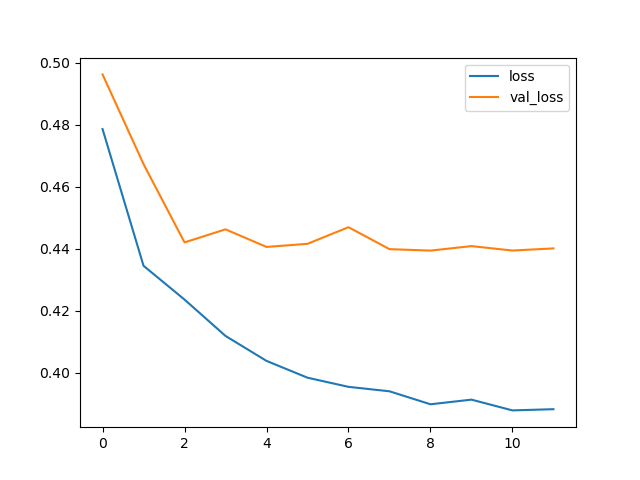Sorry, I had to elaborate a little bit further.
I’m trying to predict bounding boxes, so it’s a regression problem (I think?), so the activation function shouldn’t be the problem.
Ah, I didn’t know VGG was used for classification.
I updated my model, like so:
model = keras.models.Sequential([
keras.layers.Input((IMAGE_HEIGHT, IMAGE_WIDTH, 3)),
keras.layers.Conv2D(64, 3, activation="relu"),
keras.layers.MaxPooling2D(),
keras.layers.Conv2D(32, 3, activation="relu"),
keras.layers.MaxPooling2D(),
keras.layers.Conv2D(16, 3, activation="relu"),
keras.layers.MaxPooling2D(),
keras.layers.Flatten(),
keras.layers.Dense(256, activation="relu"),
keras.layers.Dropout(0.2),
keras.layers.Dense(128, activation="relu"),
keras.layers.Dense(64, activation="relu"),
keras.layers.Dense(32, activation="relu"),
keras.layers.Dense(4, activation="sigmoid"),
])
Which yielded a somewhat healthier learning curve.
Yet, I still have the same problem of the predictions being off.
It makes me think I’m doing something wrong with calculating the bounding boxes.
I calculate the bboxes like this:
During training, I downscale the image using keras:
img = tf.keras.preprocessing.image.load_img(img_path, target_size=(IMAGE_HEIGHT, IMAGE_WIDTH))
Then, since I downscaled the image, I need to scale the bboxes as well:
(h, w) = IMAGE_HEIGHT, IMAGE_WIDTH
top = float(row["top"]) / h
left = float(row["left"]) / w
height = float(row["height"]) / h
width = float(row["width"]) / w
(The coords are in format: top, left, height, width)
Then, when I predict:
def make_prediction(img):
model = tf.keras.models.load_model("my_model")
img = preprocess_image(img)
data = np.array(img, dtype="float32") / 255.0
data = np.expand_dims(data, axis=0)
pred = model.predict(data)[0]
left = int(pred[0] * ORIGINAL_IMAGE_WIDTH)
width = int(pred[1] * ORIGINAL_IMAGE_WIDTH)
top = int(pred[2] * ORIGINAL_IMAGE_HEIGHT)
height = int(pred[3] * ORIGINAL_IMAGE_HEIGHT)
coords = {
"left": left,
"top": top,
"width": width,
"height": height
}
return coords
Which, in my mind, would explain the prediction being off by a small amount.