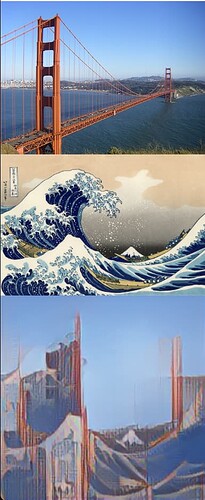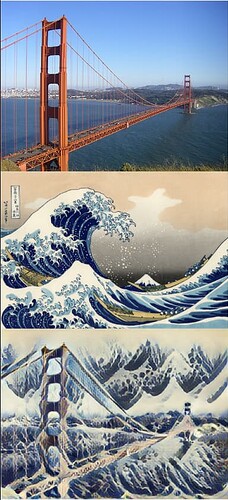I tried to convert this guide into TFJS: Google Colab. I took this model: TensorFlow Hub and used the tensorflowjs_converter to convert it to a tfjs_graph_model using this command:
tensorflowjs_converter --signature=serving_default --input_format=tf_hub --output_format=tfjs_graph_model ~/Downloads/magenta_arbitrary-image-stylization-v1-256_2 ../temp/test_model
I then put that folder on my test server, along with the example images of the golden gate bridge and the wave. I wrote a small amount of js and the result was terrible. Here is what I wrote:
const styleImg = tf.div(await tf.browser.fromPixelsAsync(document.querySelector('.styleImage')), 255);
const img = tf.div(await tf.browser.fromPixelsAsync(document.querySelector('.originalImage')), 255);
const resizedStyleImage = tf.reshape(tf.image.resizeBilinear(styleImg, [256, 256]), [1, 256, 256, 3]);
const resizedImageTensor = tf.reshape(tf.image.resizeBilinear(img, [288, 384], true), [1, 288, 384, 3]);
var mymodel = await tf.loadGraphModel(TEST_MODEL_URL)
test = await mymodel.execute([resizedImageTensor, resizedStyleImage]);
tf.browser.toPixels(tf.reshape(tf.image.resizeBilinear(test, [288, 384], true), [288, 384, 3]), document.querySelector('.my-canvas'));
Any thoughts on where I went wrong? Perhaps this is a side effect of converting the model from hub to tfjs_graph? I’m new to ML so it’s possible I made an obvious mistake and I’m just oblivious to it.