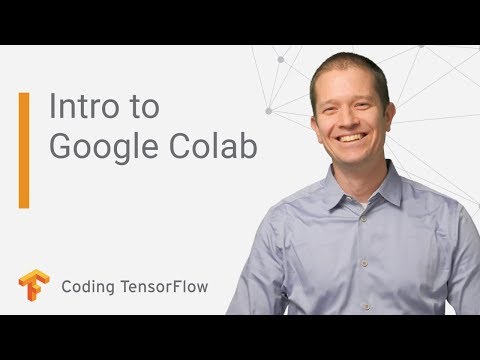I’m new to programming and installed tensorflow with my Python terminal, but I still need to make tensorflow accessible for Jupyter Notebook. How should I do that? When I try to enter any command into the Python terminal, I always get “SyntaxError: invalid syntax”
Hi @new_programmer and welcome! What is your operating system?
You might encounter an issue of having various Python installations at some point:
To make sure you don’t have that issue in future, you may want to use virtualenv/venv - a virtual environment with an isolated version of Python (e.g. 3.x) with any compatible version of Jupyter (Jupyter Lab) and/or any other library, such as TensorFlow 2.7.
You may find the following posts helpful:
- Installing TensorFlow: Your Complete Tutorial | Udacity (Windows, macOS, Linux)
- Using Virtual Environments in Jupyter Notebook and Python - Parametric Thoughts
Let us know how it goes.
Here are the official docs for virtualenv: Installing packages using pip and virtual environments — Python Packaging User Guide
The official TensorFlow installation page:
Hi @new_programmer ,
it’s not precisely the answer to your question,
but may I introduce Colab Notebooks, as a possible ‘shortcut’?
Colaboratory, or ‘Colab’ for short, allows you to write and execute Python in your browser, with
- Zero configuration required
- Free access to GPUs
- Easy sharing
Whether you’re a student, a data scientist or an AI researcher, Colab can make your work easier.
Getting Stared (3min)
Install TF & Colab (2min)
Colab helped me to optimise my work & config balance 
Dennis
We have also TF+Jupyter ready official Docker images at: