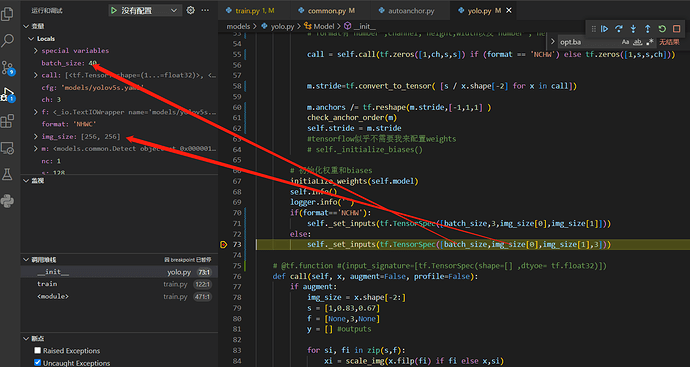I’m trying to save my model in TF format, but the shape [0] input during saving is none, resulting in my TF Reshape cannot be used, which makes the model unable to be saved normally. Does anyone have any good solutions?
error message:
(None, 8, 8, 512)
Traceback (most recent call last):
File “C:\Program Files (x86)\Microsoft Visual Studio\Shared\Python37_64\lib\runpy.py”, line 193, in _run_module_as_main
“main”, mod_spec)
File “C:\Program Files (x86)\Microsoft Visual Studio\Shared\Python37_64\lib\runpy.py”, line 85, in run_code
exec(code, run_globals)
File "c:\Users\yin.vscode\extensions\ms-python.python-2022.14.0\pythonFiles\lib\python\debugpy\adapter/…/…\debugpy\launcher/…/…\debugpy_main.py", line 39, in
cli.main()
File “c:\Users\yin.vscode\extensions\ms-python.python-2022.14.0\pythonFiles\lib\python\debugpy\adapter/…/…\debugpy\launcher/…/…\debugpy/…\debugpy\server\cli.py”, line 430, in main
run()
File “c:\Users\yin.vscode\extensions\ms-python.python-2022.14.0\pythonFiles\lib\python\debugpy\adapter/…/…\debugpy\launcher/…/…\debugpy/…\debugpy\server\cli.py”, line 284, in run_file
runpy.run_path(target, run_name=“main”)
File “c:\Users\yin.vscode\extensions\ms-python.python-2022.14.0\pythonFiles\lib\python\debugpy_vendored\pydevd_pydevd_bundle\pydevd_runpy.py”, line 322, in run_path
pkg_name=pkg_name, script_name=fname)
File “c:\Users\yin.vscode\extensions\ms-python.python-2022.14.0\pythonFiles\lib\python\debugpy_vendored\pydevd_pydevd_bundle\pydevd_runpy.py”, line 136, in _run_module_code
mod_name, mod_spec, pkg_name, script_name)
File “c:\Users\yin.vscode\extensions\ms-python.python-2022.14.0\pythonFiles\lib\python\debugpy_vendored\pydevd_pydevd_bundle\pydevd_runpy.py”, line 124, in _run_code
exec(code, run_globals)
File “f:\demopy\yolov5-face-tensorflow\train.py”, line 471, in
train(hyp, opt, wandb)
File “f:\demopy\yolov5-face-tensorflow\train.py”, line 245, in train
model.save(“mask_detector.h5py”, save_format=“tf”)
File “D:\python\python37\site-packages\keras\utils\traceback_utils.py”, line 69, in error_handler
raise e.with_traceback(filtered_tb) from None
File “D:\python\python37\site-packages\tensorflow\python\framework\func_graph.py”, line 1129, in autograph_handler
raise e.ag_error_metadata.to_exception(e)
TypeError: in user code:
File "D:\python\python37\site-packages\keras\saving\saving_utils.py", line 125, in _wrapped_model *
outputs = model(*args, **kwargs)
File "D:\python\python37\site-packages\keras\utils\traceback_utils.py", line 69, in error_handler **
raise e.with_traceback(filtered_tb) from None
TypeError: Exception encountered when calling layer "model" (type Model).
in user code:
File "f:\demopy\yolov5-face-tensorflow\models\yolo.py", line 98, in call *
return self.forward_once(x,profile)
File "f:\demopy\yolov5-face-tensorflow\models\yolo.py", line 149, in forward_once *
x = m(x)
File "D:\python\python37\site-packages\keras\utils\traceback_utils.py", line 69, in error_handler **
raise e.with_traceback(filtered_tb) from None
TypeError: Exception encountered when calling layer "detect" (type Detect).
in user code:
File "f:\demopy\yolov5-face-tensorflow\models\common.py", line 443, in call *
x[i] = tf.reshape(x[i],(bs,self.na, self.no, ny, nx))
TypeError: Failed to convert elements of (None, 3, 16, 32, 32) to Tensor. Consider casting elements to a supported type. See https://www.tensorflow.org/api_docs/python/tf/dtypes for supported TF dtypes.
Call arguments received:
• x=['tf.Tensor(shape=(None, 32, 32, 48), dtype=float32)', 'tf.Tensor(shape=(None, 16, 16, 256), dtype=float32)', 'tf.Tensor(shape=(None, 8,
8, 512), dtype=float32)’]
Call arguments received:
• x=tf.Tensor(shape=(None, 256, 256, 3), dtype=float32)
• augment=False
• profile=False
I am sure that I have not configured any none when setting the storage shape