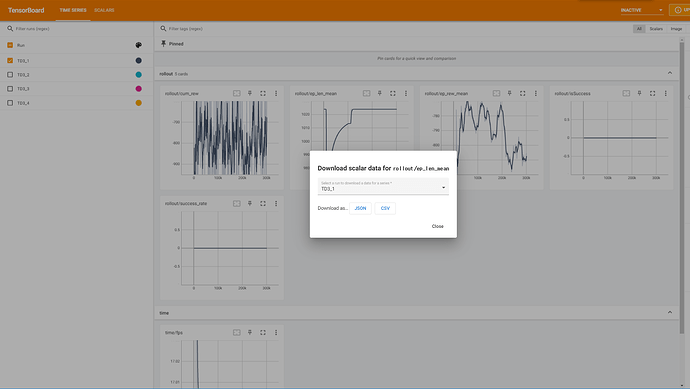I want to download the data values as a CSV file.
It seems like clicking doesn’t initiate downloads, and I’m not sure where the files are being saved. If you have any solutions, please let me know!
Hi @kqu0585
Welcome to the Tensorflow Forum !
According to the TensorBoard documentation, the default location where the TensorFlow summary gets downloaded is:
<user home directory>/.tensorboard/events
This directory is created by the TensorFlow library when you install it. The summary files are stored in this directory in a subdirectories named after the experiment name
You can change the default location of the summary files by setting the TENSORBOARD_LOGDIR environment variable. For example, to set the default location to the directory /tmp/my_summary_dir , you would run the following command:
export TENSORBOARD_LOGDIR=/tmp/my_summary_dir
However, based on a github issue its been observed that the default location for the TensorFlow summary files is actually:
~/Library/Application Support/TensorBoard/events
This directory is created by the TensorFlow library on macOS and Linux. The summary files are stored in this directory in a subdirectories named after the experiment name.
It’s best to check both the directory where the summary files are actually being stored. You can do this by running the following command:
ls ~/.tensorboard/events
I hope this helps! Let me know if you have any further questions.