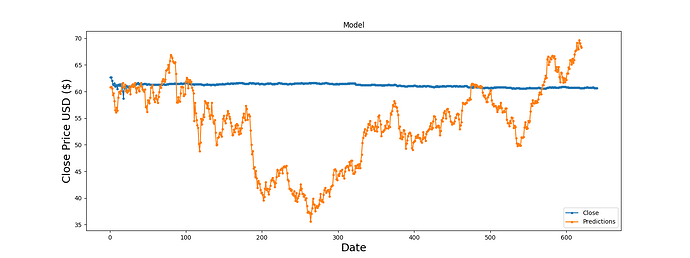Hello everyone,
I’ve seen many topics about the problem I have in my situation but nothing help.
I am trying to make a forecast on a stock price with a Bidirectional LSTM.
My problem here is that the forecast on test datas looks like almost horizontal during the whole period.
My data are standardized, and I tried to increase the number of epochs (actual is 300, but I tried 2000 and i got only nan values in prediction which seems to be caused by Exploding gradents).
Can you explain me if I made something wrong in my code ? I’ve been working on this since a week and cannot understand where am I wrong.
Thanks you a lot !!!
My code and final output :
!pip install yfinance
For reading stock data from yahoo
from pandas_datareader.data import DataReader
import yfinance as yfimport pandas as pd
import numpy as npFor time stamps
from datetime import datetime,timedelta
import matplotlib.pyplot as plt
import seaborn as sns
end = datetime.now()
print (‘end’,end)start = “1900-01-01”
print(start)
print (‘start’,start)
globals()[‘SGO’] = yf.download(‘SGO.PA’, start, end,progress=False)
globals()[‘SGO’]=globals()[‘SGO’].filter([‘Close’])
symbols=‘SGO’
dic_train_len={}
data_array={}
data_array[symbols] = globals()[symbols].values
dic_train_len[symbols] = int(np.ceil( len(data_array[symbols]) * .90))
from sklearn.preprocessing import StandardScalerCréer un dictionnaire pour stocker les scalers
dictio_scalers = {}
Fonction pour scaler un ensemble de données et conserver l’objet scaler
def scale_data(nom_symbole, dataset):
scaler = StandardScaler()
scaled_data = scaler.fit_transform(dataset)
dictio_scalers[nom_symbole] = scaler
return scaled_datadictio_scaled_values = {}
dataset = globals()[‘SGO’].values
dictio_scaled_values[‘SGO’] = scale_data(‘SGO’, data_array[‘SGO’])
from sklearn.model_selection import cross_val_score
from keras.models import Sequential
from keras.layers import Dense, LSTM , Bidirectional
import tensorflow as tf
from tensorflow.keras.callbacks import EarlyStoppingdef preparation_train(df_scaled,pas,train_len):
train_data = df_scaled[0:int(train_len)] # Split the data into x_train and y_train data sets x_train = [] y_train = [] for i in range(window_size, len(train_data)): x_train.append(train_data[i-window_size:i, 0]) y_train.append(train_data[i, 0]) # Convert the x_train and y_train to numpy arrays x_train, y_train = np.array(x_train), np.array(y_train) # Reshape the data x_train = np.reshape(x_train, (x_train.shape[0], x_train.shape[1], 1)) return x_train,y_traindef preparation_test(df_scaled,pas,train_len):
# Create the data sets x_test and y_test df_test= df_scaled[train_len:, :] x_test = [] y_test = [] for i in range(pas, len(df_test)): x_test.append(df_test[i-pas:i, 0]) y_test.append(df_test[i, 0])Convert the x_test and y_test to numpy arrays
x_test, y_test = np.array(x_test), np.array(y_test) # Reshape the data x_test = np.reshape(x_test, (x_test.shape[0], x_test.shape[1], 1)) return x_test,y_testdef create_model(pas):
model = Sequential()
model.add(Bidirectional(LSTM(units=128, activation=‘relu’, input_shape=(pas, 1),return_sequences=True)))
model.add(Bidirectional(LSTM(units=64, activation=‘relu’,return_sequences=True)))
model.add(Bidirectional(LSTM(units=32, activation=‘relu’)))
model.add(Dense(1))
return model
epochs = 300
batch_size = 256
window_size=60
model = create_model(window_size)
model.compile(optimizer=‘adam’, loss=‘mean_squared_error’)
x_train,y_train = preparation_train(dictio_scaled_values[‘SGO’],window_size,dic_train_len[‘SGO’])
model.fit(x_train, y_train, batch_size=batch_size, epochs=epochs,verbose=1)
fichier_modele = “SGO.h5”
model.save(fichier_modele)
from keras.models import load_model
def Backtesting_real(df,symbols,train_len,pas):Pred_Array_Global=df[int(train_len)-pas:int(train_len)] test=df[train_len:] # Get the models predicted price values fichier_modele = f"{symbols}.h5" model = load_model(fichier_modele) scaler2=dictio_scalers[symbols] Pred_Array_Global=scaler2.fit_transform(Pred_Array_Global) for i in range(0,len(test)): Pred_Array_Global=np.array(Pred_Array_Global) Pred_Array=Pred_Array_Global[i:i+pas] # Convert the data to a numpy array Pred_Array = np.array(Pred_Array) # Reshape the data Pred_Array_Input = np.reshape(Pred_Array,(1,pas, 1 )) predictions = model.predict(Pred_Array_Input,verbose=0) Pred_Array_Global=np.append(Pred_Array_Global,predictions) Pred_Array_Global=Pred_Array_Global.reshape(-1,1) #pdb.set_trace() Pred_Array_Global2 = scaler2.inverse_transform(Pred_Array_Global) Pred_Array_Global2=Pred_Array_Global2[pas:] rmse = np.sqrt(np.mean(((Pred_Array_Global2 - test) ** 2))) print("RMSE de l'action",symbols,":", rmse) test_data={} test_data['Predictions'] = Pred_Array_Global2 test_data['Close']=test #pdb.set_trace() # Visualize the data plt.figure(figsize=(16,6)) plt.title('Model') plt.xlabel('Date', fontsize=18) plt.ylabel('Close Price USD ($)', fontsize=18) for k, v in test_data.items(): plt.plot(range(1, len(v) + 1), v, '.-', label=k) plt.legend(['Close', 'Predictions'], loc='lower right') plt.savefig(f"Backtesting {symbols}.png")Backtesting_real(data_array[‘SGO’],‘SGO’,dic_train_len[‘SGO’],60)