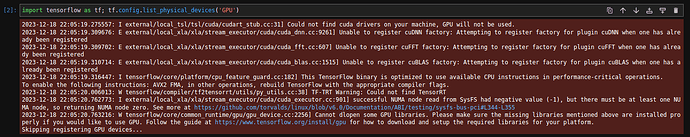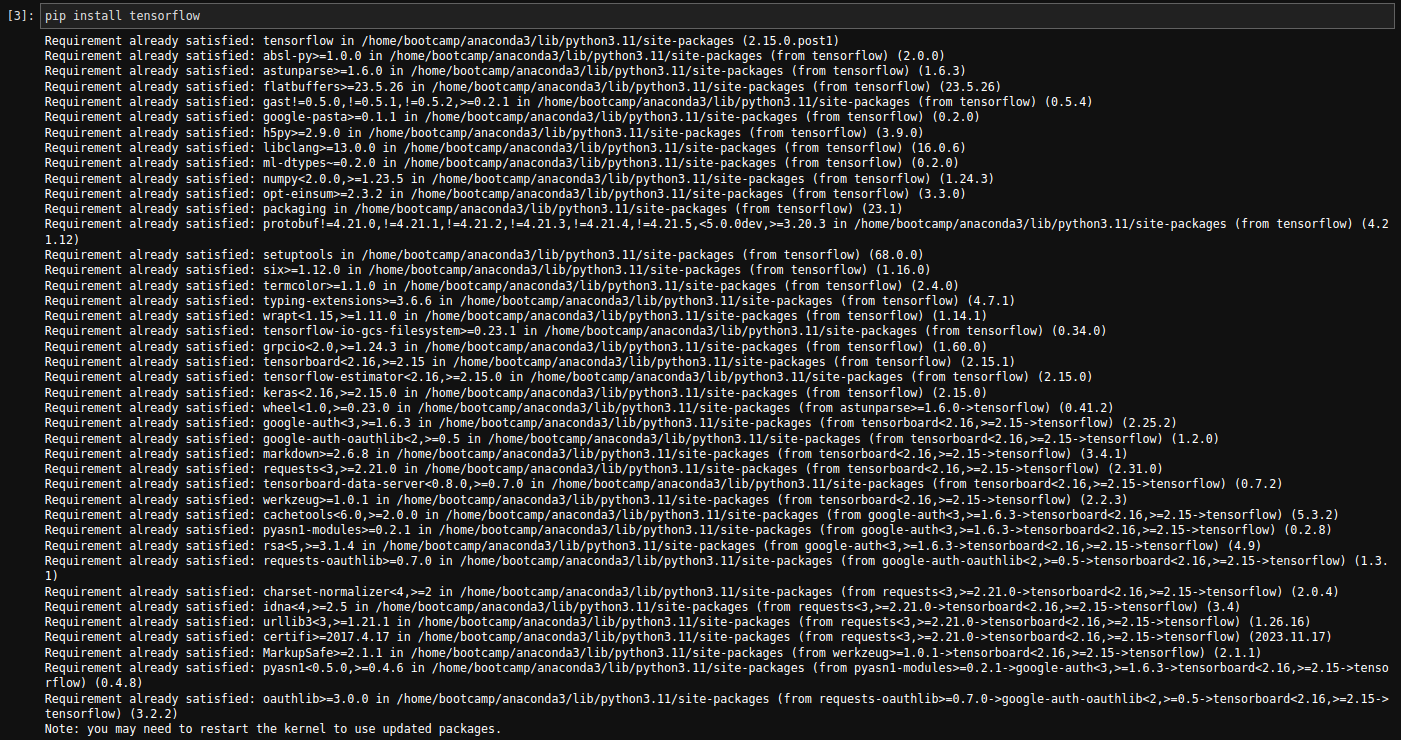I’m in Linux Ubuntu 22.04, I have an Nvidia RTX 4070 TI which I bought on purpose to use in a Data Science Bootcamp I’m enrolled in.
As you can see here, I’ve installed TensorFlow, and everything seems to be OK.
But I don’t know why is not being used or detected.
Who can help me to fix it?
Thanks
Hi @EMR_TF_DSA, Could you please let us know which version of tensorflow you are using. And steps followed to install tensorflow and cuda. Thank You.
Hi, I’m using Version: 2.15.0.post1.
I executed both in the terminal and Jupyter next command: pip install tensorflow
I installed CUDA also. To be honest, I mixed different sources as I’m not clear at all following the installation guide in Instalar TensorFlow con pip, what does it mean the [and-cuda] in pip install tensorflow[and-cuda]?
I found also other installation guides in TensorFlow mixing version topics, etc. 
Could you please share some clear steps?
Thanks
Hi @EMR_TF_DSA, Could you please try to create a new environment and follow the below steps
"!pip install --extra-index-url https://pypi.nvidia.com tensorrt-bindings==8.6.1 tensorrt-libs==8.6.1
!pip install -U tensorflow[and-cuda]==2.15.0
import tensorflow as tf; print(tf.__version__); print(tf.config.list_physical_devices('GPU'))"
Thank You.
I’ll try and let you know, this means that I’ll have to install again all the modules I’m using in the BootCamp, right?
I’m also using Rapids, can I install them both in the same environment?
Thanks
Hi,
I created a new environment in anaconda and ran JupyterLab.
!pip install --extra-index-url https://pypi.nvidia.com tensorrt-bindings==8.6.1 tensorrt-libs==8.6.1
Result apparently OK.
!pip install -U tensorflow[and-cuda]==2.15.0
Result NOK.
- But:
!pip install -U tensorflow==2.15.0
After all the downloads, etc seemed to be OK. Removed the “[and-cuda]”, which I don’t know what’s for or how to execute it…
- Unfortunatelly:
import tensorflow as tf; print(tf.__version__); print(tf.config.list_physical_devices('GPU'))
2023-12-20 23:42:10.248207: E external/local_xla/xla/stream_executor/cuda/cuda_dnn.cc:9261] Unable to register cuDNN factory: Attempting to register factory for plugin cuDNN when one has already been registered
2023-12-20 23:42:10.248232: E external/local_xla/xla/stream_executor/cuda/cuda_fft.cc:607] Unable to register cuFFT factory: Attempting to register factory for plugin cuFFT when one has already been registered
2023-12-20 23:42:10.249226: E external/local_xla/xla/stream_executor/cuda/cuda_blas.cc:1515] Unable to register cuBLAS factory: Attempting to register factory for plugin cuBLAS when one has already been registered
2023-12-20 23:42:10.254802: I tensorflow/core/platform/cpu_feature_guard.cc:182] This TensorFlow binary is optimized to use available CPU instructions in performance-critical operations.
To enable the following instructions: AVX2 FMA, in other operations, rebuild TensorFlow with the appropriate compiler flags.
2023-12-20 23:42:10.876303: W tensorflow/compiler/tf2tensorrt/utils/py_utils.cc:38] TF-TRT Warning: Could not find TensorRT
2.15.0
[]
2023-12-20 23:42:11.305619: I external/local_xla/xla/stream_executor/cuda/cuda_executor.cc:901] successful NUMA node read from SysFS had negative value (-1), but there must be at least one NUMA node, so returning NUMA node zero. See more at https://github.com/torvalds/linux/blob/v6.0/Documentation/ABI/testing/sysfs-bus-pci#L344-L355
2023-12-20 23:42:11.334770: W tensorflow/core/common_runtime/gpu/gpu_device.cc:2256] Cannot dlopen some GPU libraries. Please make sure the missing libraries mentioned above are installed properly if you would like to use GPU. Follow the guide at https://www.tensorflow.org/install/gpu for how to download and setup the required libraries for your platform.
Skipping registering GPU devices...
So result was NOK.
Any suggestion further?
Thanks!
PS: I can’t add screenshots…sorry, if not I’d be showing the results in screen.
Hi, who can help further?
I don’t know what to do and I’ve spent a lot of money on this to be unable to use it 
Thanks!