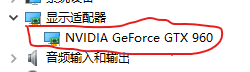I installed CUDA 12.1, cuDNN on Windows 10 and then installed TensorFlow 2.11. The result I get with the tf.config.list_physical_devices(‘GPU’) function is []
[]
Windows 10, vs2019,I installed CUDA12,CUPIT,cuDNN for CUDA12.x. and set up the environment variables. Then pip install tensorflow, but it doesn’t work. What is the problem? I’d appreciate you.
C:\Program Files\NVIDIA GPU Computing Toolkit\CUDA\v12.1\bin;
C:\Program Files\NVIDIA GPU Computing Toolkit\CUDA\v12.1\extras\CUPTI\lib64;
C:\tools\CUDA\bin;
C:\Program Files\NVIDIA GPU Computing Toolkit\CUDA\v12.1\include;
λ nvcc -V
nvcc: NVIDIA (R) Cuda compiler driver
Copyright (c) 2005-2023 NVIDIA Corporation
Built on Mon_Apr__3_17:36:15_Pacific_Daylight_Time_2023
Cuda compilation tools, release 12.1, V12.1.105
Build cuda_12.1.r12.1/compiler.32688072_0
Python 3.7.8 (tags/v3.7.8:4b47a5b6ba, Jun 28 2020, 08:53:46) [MSC v.1916 64 bit (AMD64)] on win32
Type “help”, “copyright”, “credits” or “license” for more information.
import tensorflow as tf
tf.config.list_physical_devices(‘GPU’)
[]